Diamond Bank Money/Airtime Transfer Code
Do you own a Diamond Bank Account? Are you trying to transfer money or airtime from your Diamond Bank to another? With the Diamond Magic Numbers, 426 you can perform multiple tasks concerning your Diamond Bank Account using your mobile phone.
In today's Age where Technology is at all doorsteps, Banking platforms are not left out in tapping into the rave to make banking easier and faster through the introduction of mobile banking.
Mobile Banking gave birth to USSD codes where you can simply perform a bank transaction at the comfort of your home.
Apart from Recharging your Sim Lines which is the most common activity registered via the bank USSD codes, you can also Recharge a friend's or a family member's line, Transfer money from your bank to another bank, Check your account balance and many other served purposes. This article is giving incites specifically on How to Transfer Money from your diamond Bank account to another.
Read Also: How To Check Your UBA Account Balance From Your Phone
Code To Transfer Money From Diamond Bank
To transfer money from your diamond bank account, you need to dial the code *426#. In some cases where you are not intergrated for the functionality of the service, you will need to go through some registration process. The Steps guiding the process would be shown later in this article for now, let's look at the benefits of the Diamond Bank Code.
- Convenience at the client’s fingertips – it is simple, quick and easy to use
- USSD application allows roaming. USSD application can still work while a user is away from home network.
- No internet connection is required, control is by the GSM network.
- Available 24 hours a day and 7 days a week.
- Saves you the stress of queuing up in the banking halls
Diamond Bank USSD Code Activation
The Benefits are now known, So if you haven't processed a transaction using the above code, The steps below will be the exact process you may pass through during activation.
- First and foremost, you need to have your ATM card close to you
- Using your Registered Phone Number, (Number linked with the creation of your account), Dial *426#
- You Will be required to enter the last 6 (Six) digits of your ATM card.
- You will also be required to enter your account number.
- Finally, Create a secured 4 (four) digit PIN. This pin is your secret transfer pin, for any transaction to go through successfully, the four pin will be required so, keep it private.
After a careful follow up with the steps provided, you will be able to activate the Diamond Banking Code on your Sim Then you can proceed with your transfer transactions.
How To Transfer Money From Diamond Bank To Other Banks
To transfer money from your Diamond Bank Account to any bank, you can simply dial *426*Amount*Account Number#.
Alternatively, you can just Dial *426# then respond with the necessary digits but that would actually take a longer period. Note that Before completing a transfer, your 4 digit PIN will be required.
To check your diamond account balance using the diamond bank transfer code, you can dial *426*00#. And your account balance will be shown to you and sent to you as message.
Already aforementioned, you need to register with diamond bank to make use of any of the following bank transaction. And you must complete those transactions via the number, you used to register with the bank.
Understand that even if you are NOT using or NOT active on Internet Banking and Mobile App, you can still use and register for the *426# diamond bank service
Diamond bank locks customer out, this a security measure used to protect user’s account. But you would be locked out from this service if you enter a wrong PIN three times. You need to contact the Bank for assistance
For more enhanced security, if you lose your mobile phone, you are to report to the bank quickly from any other phone, just provide the credentials and inform them about the situation.
And immediately after contacting them, please quickly retrieve your SIM card. Anytime you get your mobile phone, then you can insert it and starts using it again.
How to check your diamond account balance
To check your diamond account balance using the diamond bank transfer code, you can dial *426*00#. And your account balance will be shown to you and sent to you as message.
Already aforementioned, you need to register with diamond bank to make use of any of the following bank transaction. And you must complete those transactions via the number, you used to register with the bank.
Understand that even if you are NOT using or NOT active on Internet Banking and Mobile App, you can still use and register for the *426# diamond bank service
Diamond bank locks customer out, this a security measure used to protect user’s account. But you would be locked out from this service if you enter a wrong PIN three times. You need to contact the Bank for assistance
For more enhanced security, if you lose your mobile phone, you are to report to the bank quickly from any other phone, just provide the credentials and inform them about the situation.
And immediately after contacting them, please quickly retrieve your SIM card. Anytime you get your mobile phone, then you can insert it and starts using it again.
How To Buy Airtime From Diamond Bank (Code)
Buying of Airtime directly from your Diamond Bank Account has been made simple through the code *426#.
To buy Airtime for yourself from diamond Bank, Simply Dial *426*Amount#
To Buy For Others which can include your own son which isn't linked to your diamond Bank account, you simply dial *426*Amount*Phone Number#.
Other Information You May Know About your Diamond banking Code are listed below;
1. The mobile number to be used MUST be the number that is registered with the bank.
2. Allows you to select which account to transact with, where you have more than 1 DIAMOND account.
3. The maximum daily transfer limit is N100,000 (combination of Intrabank and Interbank) and maximum daily airtime purchase is N3,000.
4. The service is available to Airtel, 9Mobile, GLO and MTN subscribers and dependent on full network signal from your telecom provider.
5. The money is deducted directly from your DIAMOND account.
6. Transactions can be done within and outside Nigeria.
7. Airtime Top up (Self-airtime recharge and Third-Party Recharge) for Airtel, MTN, GLO and 9Mobile
8. Account balance enquiry
9. Funds transfer (within and outside Diamond Bank)
10. Debit card request
11. PIN change
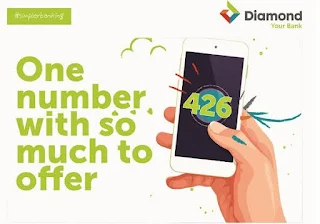



No comments:
Post a Comment
Kindly Drop A Comment If You Have Been Assisted