How To Check Your MTN Mobile Money Balance
On daily basis, we find ourselves utilising the MTN Mobile Money (MoMo) platform either to save money, transfer, withdraw, make purchases and even pay bills. In either of this ways, one might want to know how much is left in his/her MoMo wallet.
Dial *303#
Select option 4 (my wallet)
Then select option 1 (Check balance)
Enter your pin.
You will receive a message showing your current and Available Balance.
In some cases, a lot of subscribers find it difficult to check their MTN mobile money balance due to ignorance on steps to do this or they depend solely on notification messages sent to their mobile number after a transaction is being made. In such cases close persons or friends might take advantage of your ignorance to perform fraudulent activities behind your knowledge then delete the notification messages from your phone.
In order to avoid such occurrences, there is need to know how to check your MTN mobile money (MoMo) balance so you would be able to check your balance as often as you wish.
This article contains possible knowledge on how to check your MTN mobile money (MoMo) balance.
How To Check Your MTN Mobile Money Balance In Nigeria
To check your MTN mobile money (MoMo) balance in Nigeria, follow the steps below;
- Dial *502# using your MoMo Activated number
- Reply with 5 to check balance
- Input your 4-digit Code
- Your balance will be displayed on your screen and also sent to your message inbox.
You can also perform a code combo to save time by dialling *502*5*YOUR PIN# to check your MTN mobile money (MoMo) balance. For example, *502*5*1111#.
Read Also: How To Create An Amazon Account
Read Also: How To Create An Amazon Account
How To Check Your MTN Mobile Money Balance In Ghana
To check your MTN mobile money (MoMo) balance in Ghana, follow the instructions below;
- Dial *170#
- Select option 4 (my wallet)
- Then select option 1 (Check balance)
- Enter your pin.
- You will receive a message showing your current and Available Balance.
How To Check Your MTN Mobile Money Balance In South Africa
South Africans can easily Check their MTN mobile money (MoMo) balance by dialling the *151*5#.
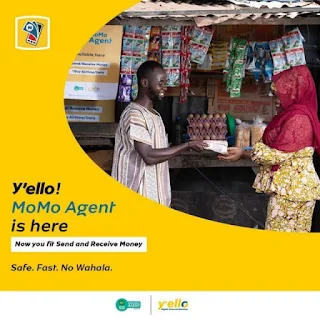



No comments:
Post a Comment
Kindly Drop A Comment If You Have Been Assisted